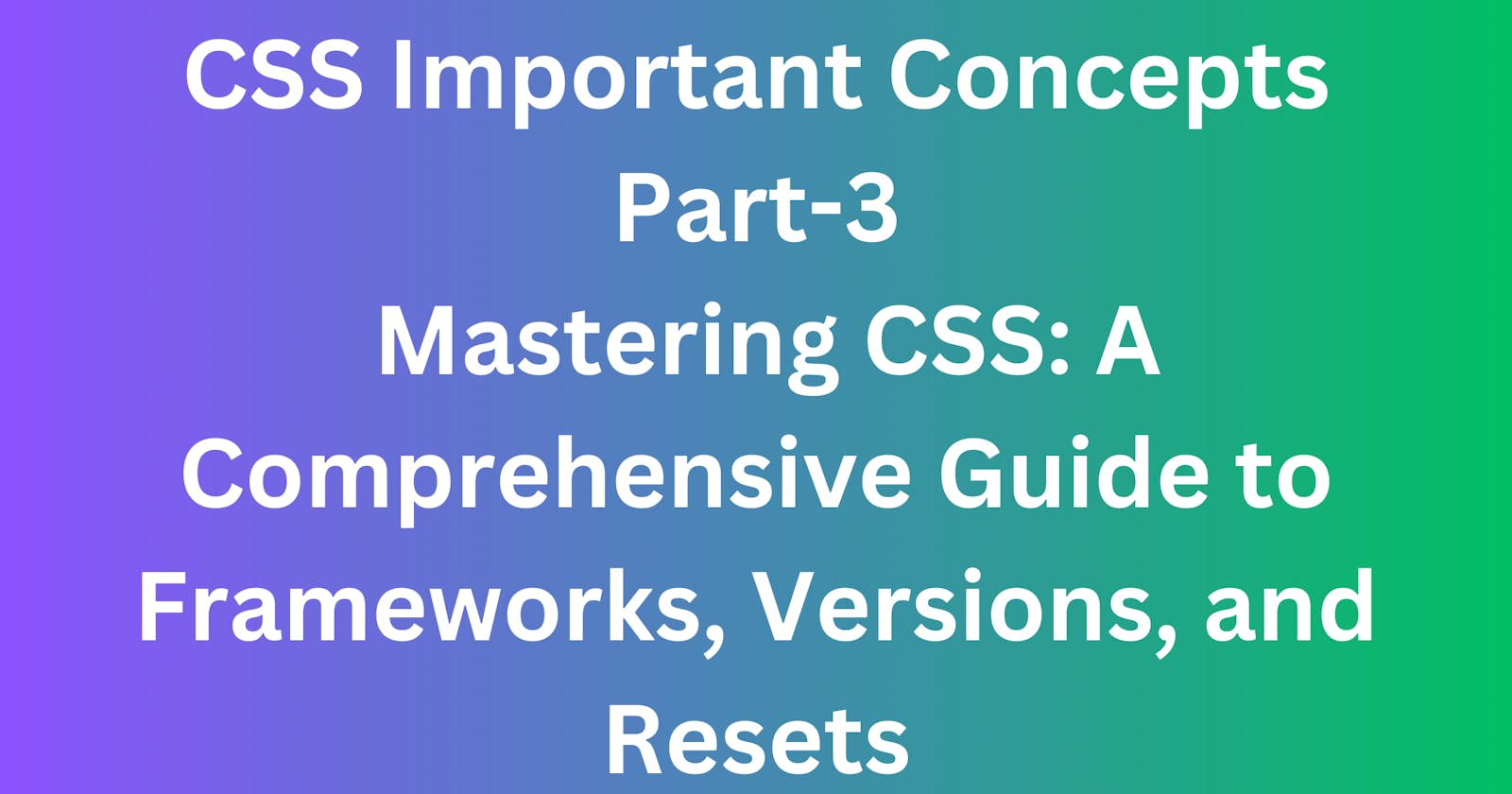Introduction
Cascading Style Sheets (CSS) play a crucial role in shaping the visual presentation of web pages. In this guide, we will delve into three key aspects of CSS—different CSS frameworks, the evolution from CSS2 to CSS3, and the choice between reset and normalize CSS.
Different CSS Frameworks
CSS frameworks provide a pre-prepared library of code and design patterns, allowing developers to streamline their styling process. Here are some popular CSS frameworks:
Bootstrap:
Widely used for its responsive grid system.
Simplifies the creation of mobile-friendly websites.
Tailwind CSS:
Focuses on utility-first and low-level styling.
Highly customizable and suitable for modern design trends.
Materialize CSS:
Implements Google's Material Design.
Comes with pre-styled components for a consistent look.
Example: Using Bootstrap Grid System
<div class="container">
<div class="row">
<div class="col-md-6">Column 1</div>
<div class="col-md-6">Column 2</div>
</div>
</div>
CSS3 vs Older Versions
CSS has evolved over the years, and CSS3 introduces new features and improvements. Understanding the differences helps in making informed choices:
CSS3 Features:
Introduces rounded corners, shadows, and gradients.
Supports animations and transitions for enhanced interactivity.
Older Versions:
Lack many modern styling features.
May require additional hacks or JavaScript for certain effects.
Example: CSS3 Gradient
.gradient-box {
background: linear-gradient(to right, #ff7e5f, #feb47b);
width: 200px;
height: 200px;
}
Reset vs Normalize CSS
When starting a new project, developers often face the choice between reset and normalize CSS to achieve consistent styling across different browsers.
Reset CSS:
Sets all default styles to zero, providing a clean slate.
Developers have complete control but may face inconsistencies.
Normalize CSS:
Preserves useful browser defaults, only normalizing styles.
Offers a more consistent baseline across browsers.
Example: Using Normalize CSS
<link rel="stylesheet" href="https://cdnjs.cloudflare.com/ajax/libs/normalize/8.0.1/normalize.min.css">
Conclusion
Mastering CSS involves understanding the nuances of different frameworks, navigating the evolution from older versions to CSS3, and making informed decisions regarding reset or normalize CSS. By incorporating these concepts into your web development workflow, you can create visually stunning and consistent user interfaces. Stay updated with the latest trends, experiment with different frameworks, and adapt your stylesheets to meet the ever-changing demands of the web. Happy coding!