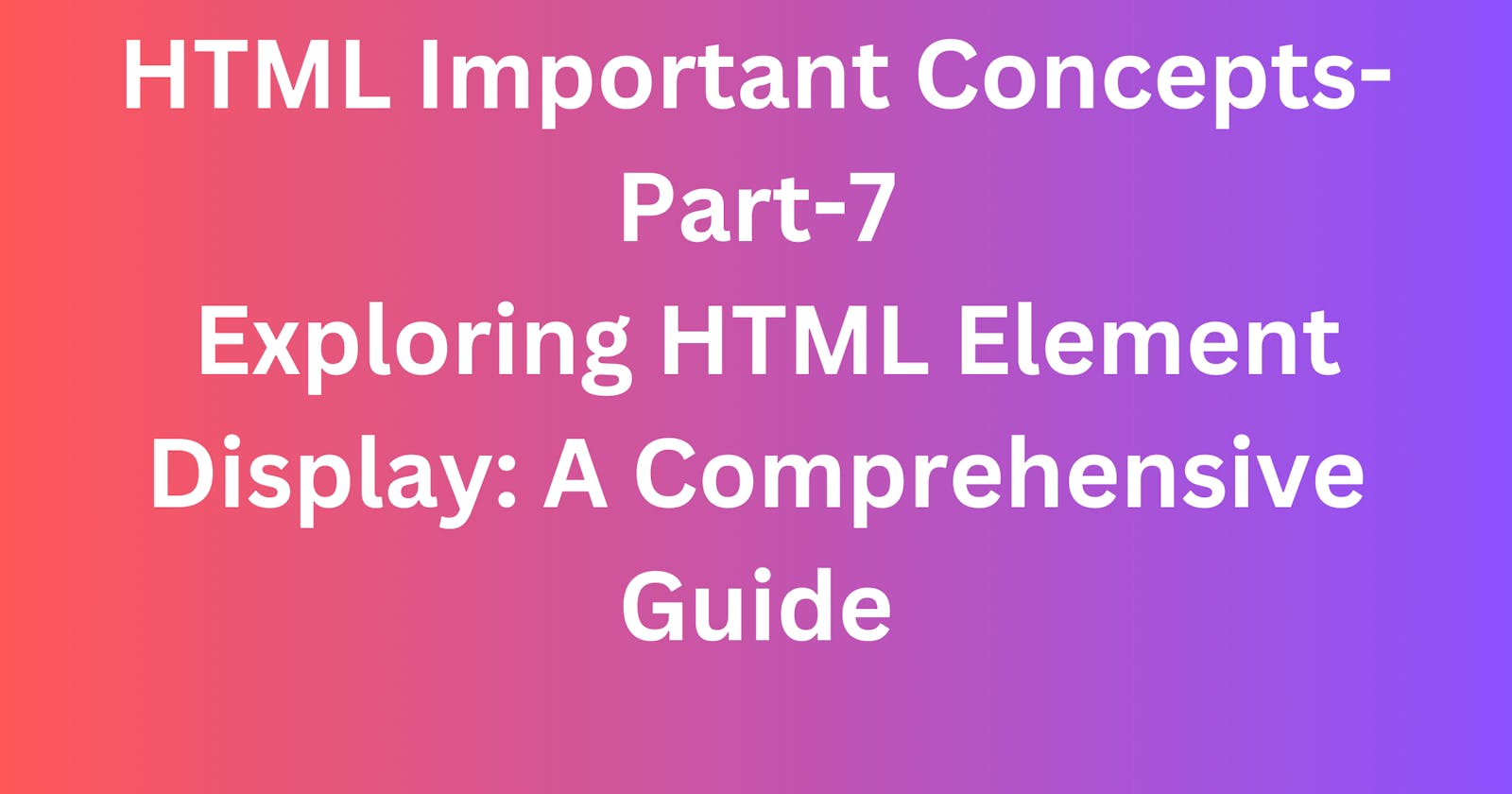Introduction-
HTML elements are the building blocks of web pages, and understanding the various ways they can be displayed is crucial for web developers. In this guide, we'll explore the different ways HTML elements can be presented on a webpage.
Ways to Display HTML Elements-
1. Block-Level Elements-
Definition:
- Elements that create a new "block" or "box" on the page, stacking vertically.
Examples:
<div>,<p>,<h1>-<h6>.
Usage:
<div> <p>This is a block-level element.</p> </div>
2. Inline Elements-
Definition:
- Elements that do not start on a new line and only take up as much width as necessary.
Examples:
<span>,<a>,<strong>.
Usage:
<p>This is an <strong>inline</strong> element.</p>
3. Inline-Block Elements-
Definition:
- Combines features of block and inline elements, allowing elements to be on the same line but preserving the block element's features.
Examples:
<img>,<button>.
Usage:
<div style="display: inline-block;"> <button>Click me</button> </div>
4. Flexbox-
Definition:
- A layout model that allows the design of a complex layout structure and distribution of space.
Example:
<div style="display: flex; justify-content: space-between;"> <div>Item 1</div> <div>Item 2</div> <div>Item 3</div> </div>
5. Grid-
Definition:
- A two-dimensional layout system for the web that handles both rows and columns.
Example:
<div style="display: grid; grid-template-columns: 1fr 1fr 1fr;"> <div>Column 1</div> <div>Column 2</div> <div>Column 3</div> </div>
Conclusion-
Mastering the various ways to display HTML elements is fundamental for creating responsive, visually appealing web pages. Whether you opt for block-level elements for structural organization or leverage advanced techniques like Flexbox and Grid for layouts, understanding these display options empowers you to craft engaging and efficient web designs.