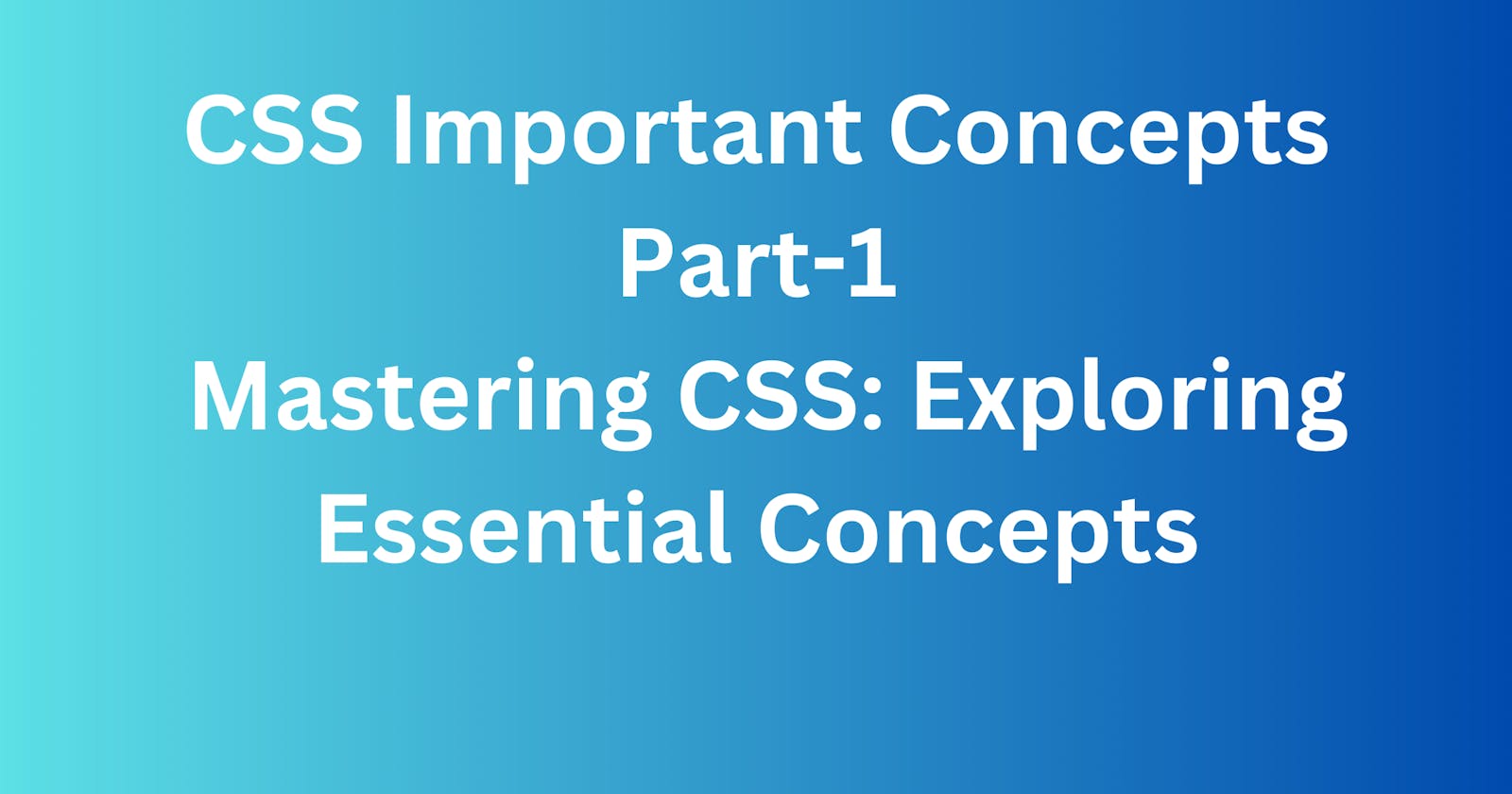Introduction-
CSS (Cascading Style Sheets) is like the artist's palette for websites. It's a vital tool in web development that helps creators like us add colors, shapes, and styles to our web pages. In this handy guide, we'll break down important CSS ideas, like picking background colors, choosing text colors, figuring out layering with z-index, making smooth animations with tweening, understanding specificity, and using preprocessors to make our work even easier. Let's dive into the world of CSS and make our websites look awesome!
Background Color vs. Text Color-
Background Color-
Description:
Determines the background color of an element.
Defined using the
background-colorproperty.
Example:
body { background-color: #f0f0f0; }
Text Color-
Description:
Defines the color of the text within an element.
Set using the
colorproperty.
Example:
h1 { color: #333; }
Z-Index-
Description:
Controls the stacking order of positioned elements.
Higher
z-indexvalues appear above elements with lower values.
Example:
.popup { position: absolute; z-index: 1000; }
Tweening-
Description
Description:
Short for "in-betweening," it's a technique for creating smooth transitions between two states.
Often used in animations to produce fluid motion.
Example:
.box { transition: width 0.5s ease-in-out; } .box:hover { width: 200px; }
Specificity-
Description:
Determines which style rule applies to an element.
Calculated based on the specificity of selectors.
Example:
.menu-item { color: blue; /* Lower specificity */ } #header .menu-item { color: red; /* Higher specificity */ }
Preprocessor-
Description:
Extends CSS with features like variables, nesting, and functions.
Examples include Sass and Less.
Example (Sass):
$primary-color: #3498db; .button { background-color: $primary-color; }
Conclusion-
Mastering these CSS concepts empowers developers to create visually stunning and interactive web pages. Whether you're adjusting colors, managing stacking orders, creating smooth animations, handling specificity, or utilizing preprocessors, a solid understanding of these concepts is essential for creating modern, responsive, and aesthetically pleasing web designs. As you integrate these techniques into your projects, experiment, and discover the endless possibilities of CSS.