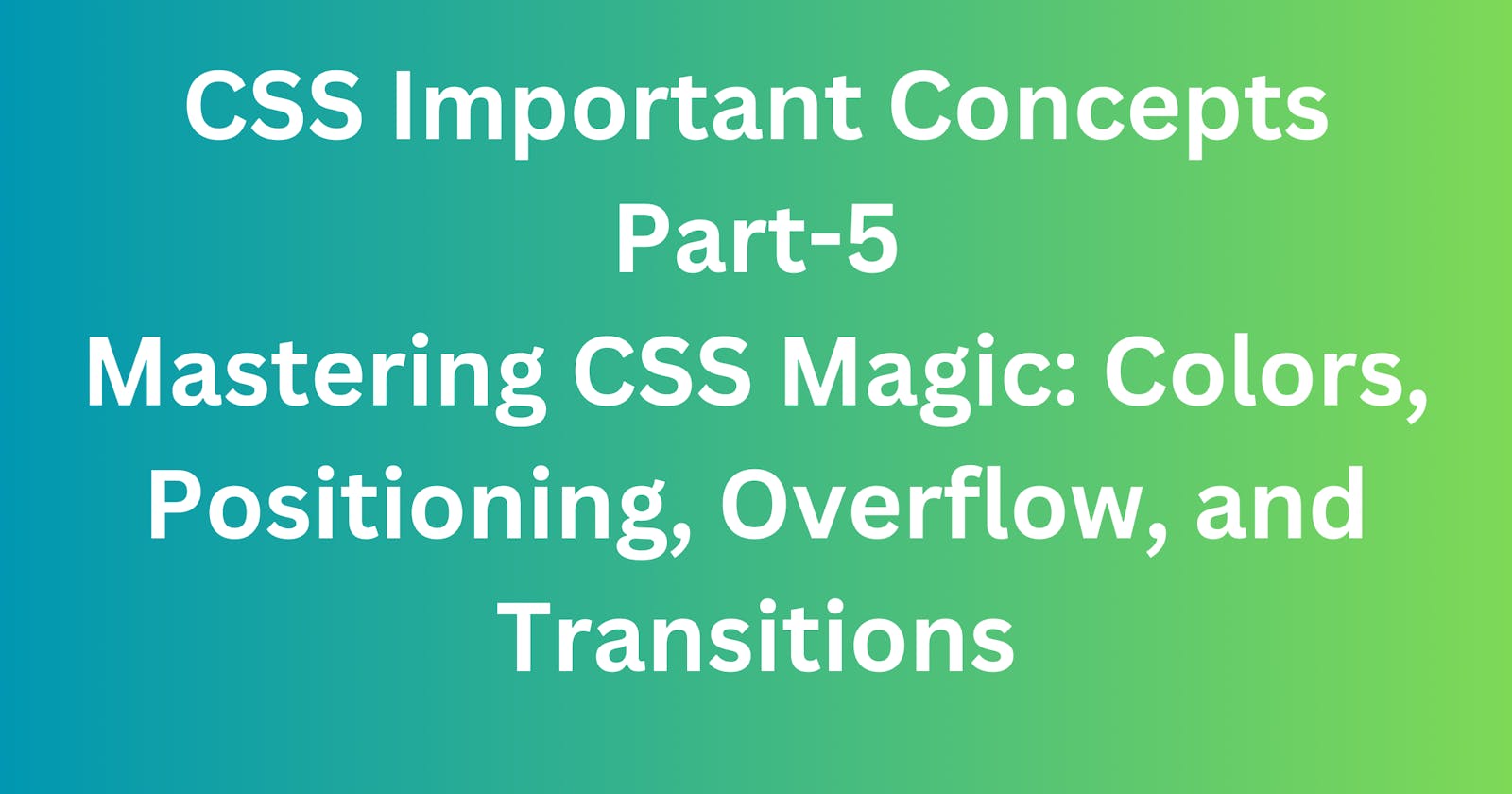Introduction
Cascading Style Sheets (CSS) serve as the enchanting wand that brings life and style to the web. In this guide, we'll unravel the magic of CSS by exploring color codes, positioning properties, handling overflow, and creating seamless transitions.
Color Codes in CSS
Colors are the palette of the web, setting the tone and mood for your design. CSS allows you to use various color codes:
Hexadecimal:
Represents colors using six digits.
Example:
#3498db
RGB:
Defines colors using Red, Green, and Blue values.
Example:
rgb(52, 152, 219)
Named Colors:
Utilizes predefined color names.
Example:
red,green,blue
Example: Styling with Hexadecimal Color Code
.background-color {
background-color: #ecf0f1;
color: #2c3e50;
}
Positioning Properties in CSS
Positioning elements on a webpage is an art. CSS provides several positioning properties:
Relative Positioning:
Positions an element relative to its normal position.
Example:
position: relative;
Absolute Positioning:
Positions an element relative to its nearest positioned ancestor.
Example:
position: absolute;
Fixed Positioning:
Positions an element relative to the browser window.
Example:
position: fixed;
Example: Using Relative Positioning
.relative-container {
position: relative;
left: 20px;
top: 10px;
}
CSS Overflow
Overflow properties come into play when content exceeds the dimensions of an element:
Overflow Visible:
Content overflows the box but is still visible.
Example:
overflow: visible;
Overflow Hidden:
Content is clipped and hidden if it overflows.
Example:
overflow: hidden;
Overflow Scroll:
Adds a scrollbar to the box if the content overflows.
Example:
overflow: scroll;
Example: Handling Overflow with Hidden
.overflow-container {
width: 200px;
height: 200px;
overflow: hidden;
}
Transition in CSS
CSS transitions add smooth animations to changes in CSS property values:
Transition Property:
Specifies the property to be transitioned.
Example:
transition: width 2s;
Transition Duration:
Defines the duration of the transition.
Example:
transition-duration: 1s;
Example: Adding Transition to Hover Effect
.button {
background-color: #3498db;
color: #fff;
padding: 10px 20px;
transition: background-color 0.5s;
}
.button:hover {
background-color: #2c3e50;
}
Conclusion
As we conclude this magical journey through CSS, we've explored the art of color, the science of positioning, the finesse of handling overflow, and the elegance of transitions. By mastering these CSS tricks, you can transform your web creations into captivating experiences. Keep experimenting, keep coding, and let the magic of CSS continue to enchant the digital realm. Happy styling!